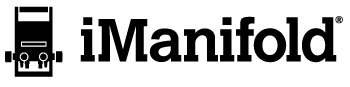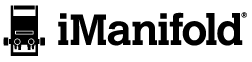- The functionality of everything on one screen
- Improved work-flow navigation saves time in the field
- Can operate mobile devices with one hand
- Custom mapping for all probes (for single circuit)
- Auto-data entry (no need to hit submit each time)
- Auto-sync of your job data; you can purchase access to all your past equipment and customer data purchased at any time (assuming you have same smart-device and same app upload.)
- All units of conversion are available (such as standard, metric, Fahrenheit, Celsius, vacuum, hertz, etc.)
- Supports most current refrigerants, including blends
- Includes a basic report
Still Offering These Great Features
- Works with the UEI DL429 multi-meter
- Geo-tagging of equipment, customer, & jobs
Introducing iManifold App 2.0
The iManifold App works on Android devices including 6.0 (Marshmallow) & later.
The iManifold App works on iOS devices iPhone5 & later.
You will not able to find this App in Play Store if you are running an older OS (Operating System).
New Features of iManifold Pro+™ Subscribers:
- Custom mapping for all probes for multiple circuits, can profile multi-circuit system.
- Able to create custom check-list for your company for a one-time fee.
- Auto-sync of your data with unlimited access to that data
- All your default settings and equipment profiles are auto-synced to the cloud – you will never lose them!
- Static pressure air flow calculation, using either the 921M or a manometer of your choice. Obtain measurements by taking both supply and return static pressure, to calculate total external static pressure. Then CFM can be calculated.*
- Tech-Connect through our cloud portal: enables your master techs to easily train your newer techs & maintain the quality of each job.
- Dispatch feature: assign any job to any tech, or tech can pick up a job through the available jobs
- Powerful filter to search or create your jobs with full customer and equipment data
- If you lose/damage/re-load your smart-device, all your job, equipment, and customer data can be re-installed automatically.
- Track job status (unassigned, in progress, or completed)
- Graphical dashboard (manageable with a very functional screen to see all your company’s job work done: map location of all your jobs, weather information, status, locations, etc.) (in future, could be customizable for a fee)
- New Pro-Mode option: (extensive system report card with pre-inspection, corrective measures, photos, system quality data) for job quality control.
- New Pro-Mode option: Refrigerant usage can be entered for each job
- Re-assign any job to other technicians in the field
- Review test-in and test-out data on your mobile device
- Create follow-up job with customer and equipment – the option of copying information.
- Add multiple types of equipment to any job (they link as a sub-job)
- Map view by the job, customer data, and equipment
- Administrative access to all job data for all company techs from on the company’s on-line portal
- If you are an existing cloud subscriber, all your previous customer and equipment data will be seamlessly available.
- Customer and equipment data for easy management by office or tech.
- Give us feedback on features you want next, which will be crowd-ranked for priority!
- The option of powering off iManifold and all Probes